Getting Started
Overview
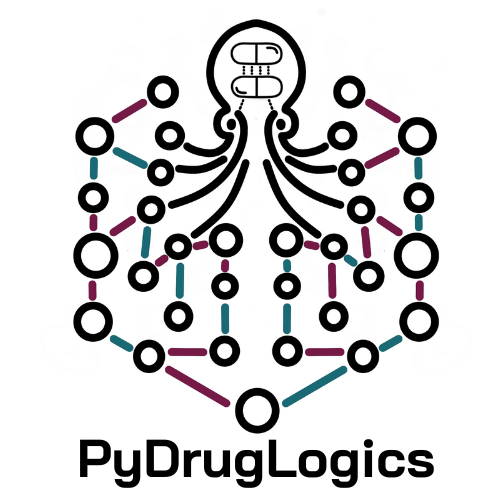
PyDrugLogics is a Python package designed for constructing, optimizing Boolean Models and performing in-silico perturbations of the models.
Core Features:
- Construct Boolean model from
.siffile - Load Boolean model from
.bnetfile - Optimize Boolean model
- Generate perturbed Boolean models
- Evaluate drug synergies
Installation
PyDrugLogics can be installed via PyPI, Conda, or directly from the source.
Install PyDrugLogics from PyPI
The process involves two steps to install the PyDrugLogics core package and its necessary external dependencies.
Install PyDrugLogics via pip
pip install pydruglogics
Install External Dependency
pip install -r https://raw.githubusercontent.com/druglogics/pydruglogics/main/requirements.txt
This will install the PyDrugLogics package and handle all dependencies automatically.
Install PyDrugLogics via conda
conda install szlaura::pydruglogics
Install from Source
For the latest development version, clone the repository and install it directly:
git clone https://github.com/druglogics/pydruglogics.git
cd pydruglogics
pip install .
pip install -r requirements.txt
CoLoMoTo Notebook Environment
PyDrugLogics is available in the CoLoMoTo Docker and Notebook starting from version 2025-01-01.
Setup CoLoMoTo Docker and Notebook
Install the helper script in a terminal:
pip install -U colomoto-docker
Start the CoLoMoTo Notebook (a specific tag can also be given):
colomoto-docker # or colomoto-docker -V 2025-01-01
Open the Jupiter Notebook and navigate to the tutorials folder to find the PyDrugLogics folder hosting the pydruglogics tutorial notebook.
See more about the CoLoMoTo Docker and Notebook in the documentation.


